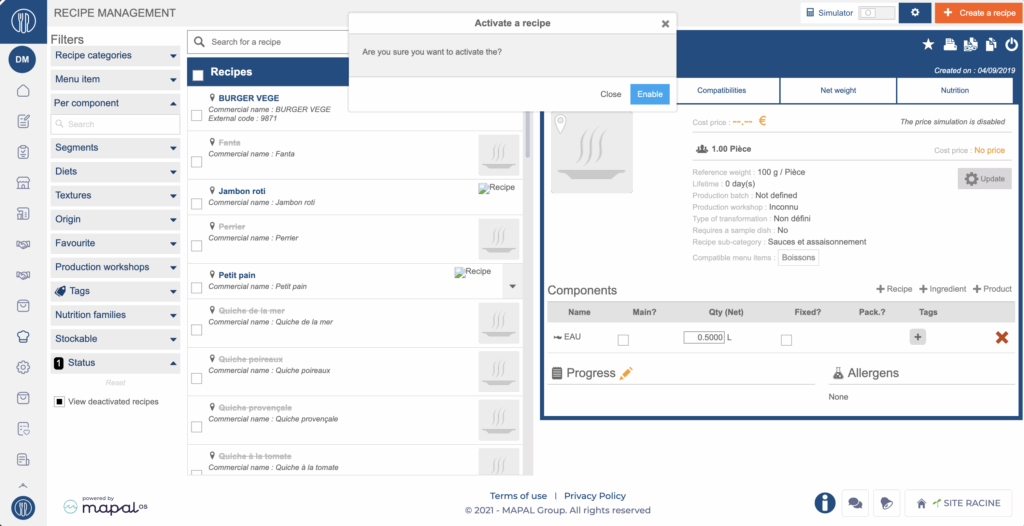Note: Actions on the Easilys platform depend on your user access permissions. If you are unable to perform the actions described below, it may be due to restrictions on your user profile. Contact the support team or your administrator for assistance.
Start from: The Easilys menu.
- Navigate to Recipes > Recipe management.
- In the filters, select Status and check the option "View deactivated recipes".
- Deactivated recipes will now appear in the recipe list. They are shown in grey with a strikethrough to distinguish them from active recipes.
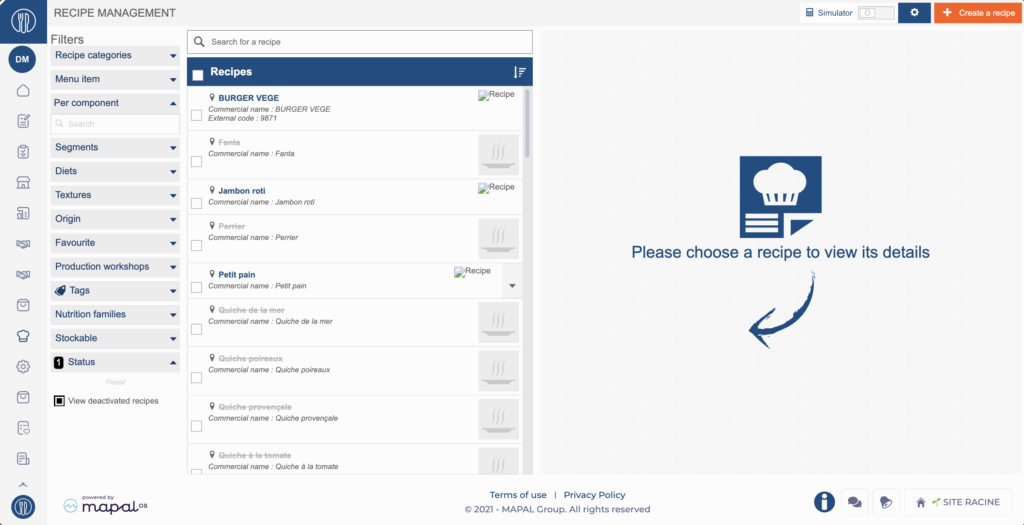
- Select the recipe you want to reactivate (use the search filters if needed).
- Press the reactivation icon in the top right corner.
- Select "Enable" to confirm the reactivation.