Start from: The Easilys menu.
- Select the tabs Equipment items > Preventive.
- Select the preventive maintenance sheet from which you want to generate a maintenance request.The details of the sheet appear on the right side of the screen.
- Select Generate visible at the bottom of the sheet.
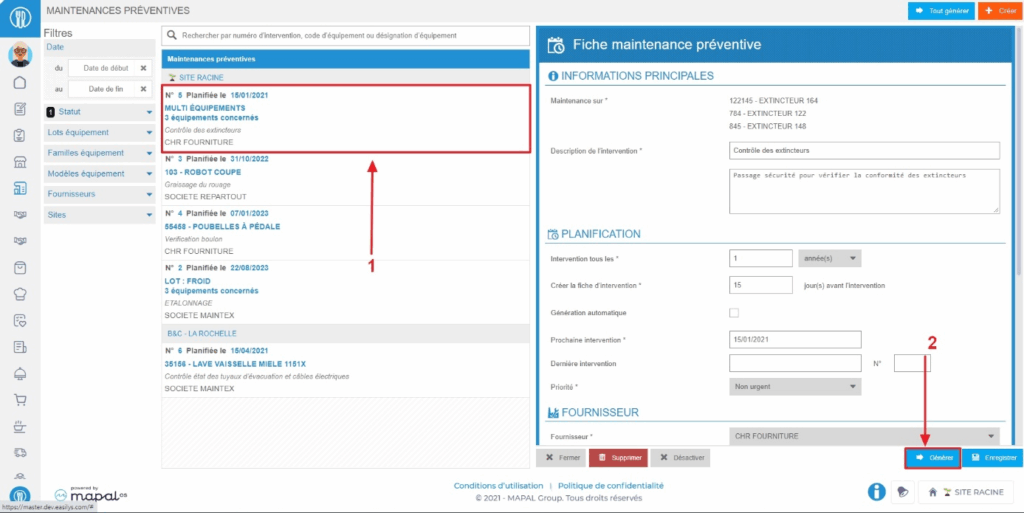
The "Generate a maintenance intervention" window appears on the screen.
- Optional: You can change the date for which the maintenance request will be generated.
- Select Generate.
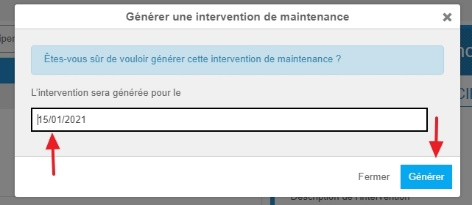
Note: The maintenance request will be manageable from the Available Interventions screen in the "Equipment" section.
Note: It is possible to generate all upcoming preventive interventions at once. For more information, refer to the article Mass generate maintenance requests from preventive maintenance sheets.


