Start from: The Easilys menu.
- Select the tabs Equipment > Renewal plan.
The renewal plan is automatically generated based on the information indicated on the equipment sheets.

- You can make modifications by simply dragging and dropping. The modification is directly saved.
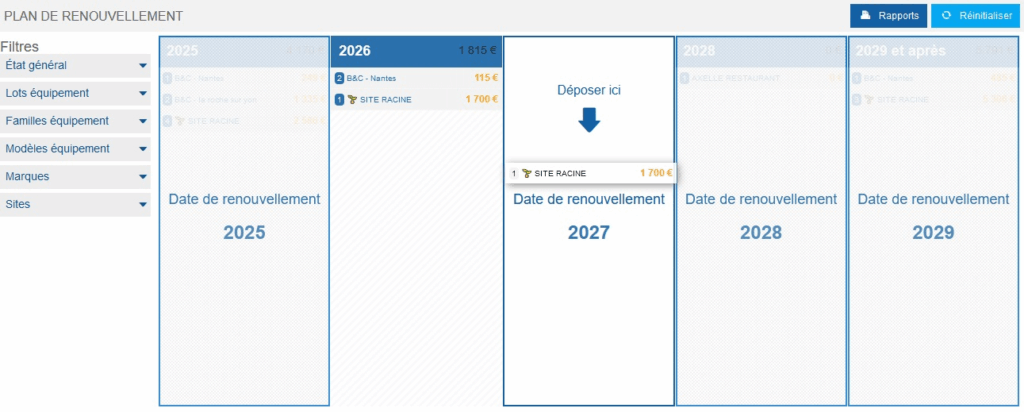
- You can see the list of unplanned equipment in the menu at the bottom. You can thus place them in the plan.


- You can move the unplanned equipment menu if it gets in the way.
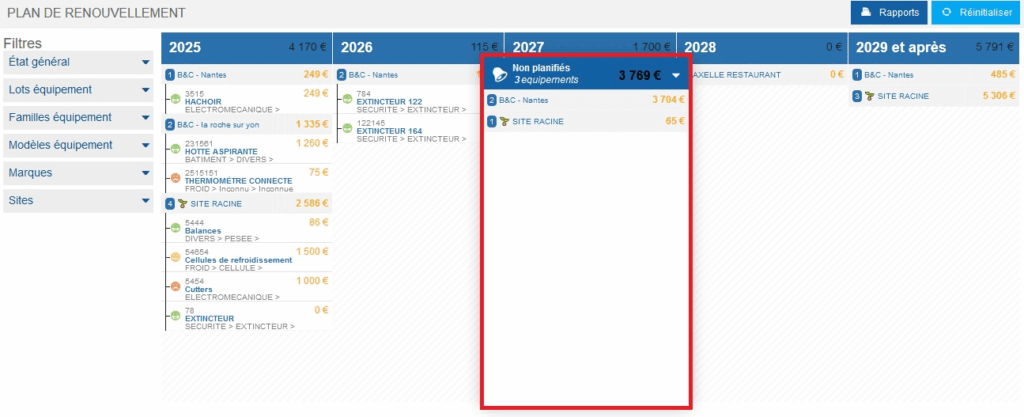
Note: The "Reset" button cancels all your modifications since launching Easilys.



