Start from: The Easilys menu.
- Navigate to Guest orders > Guest orders summary.
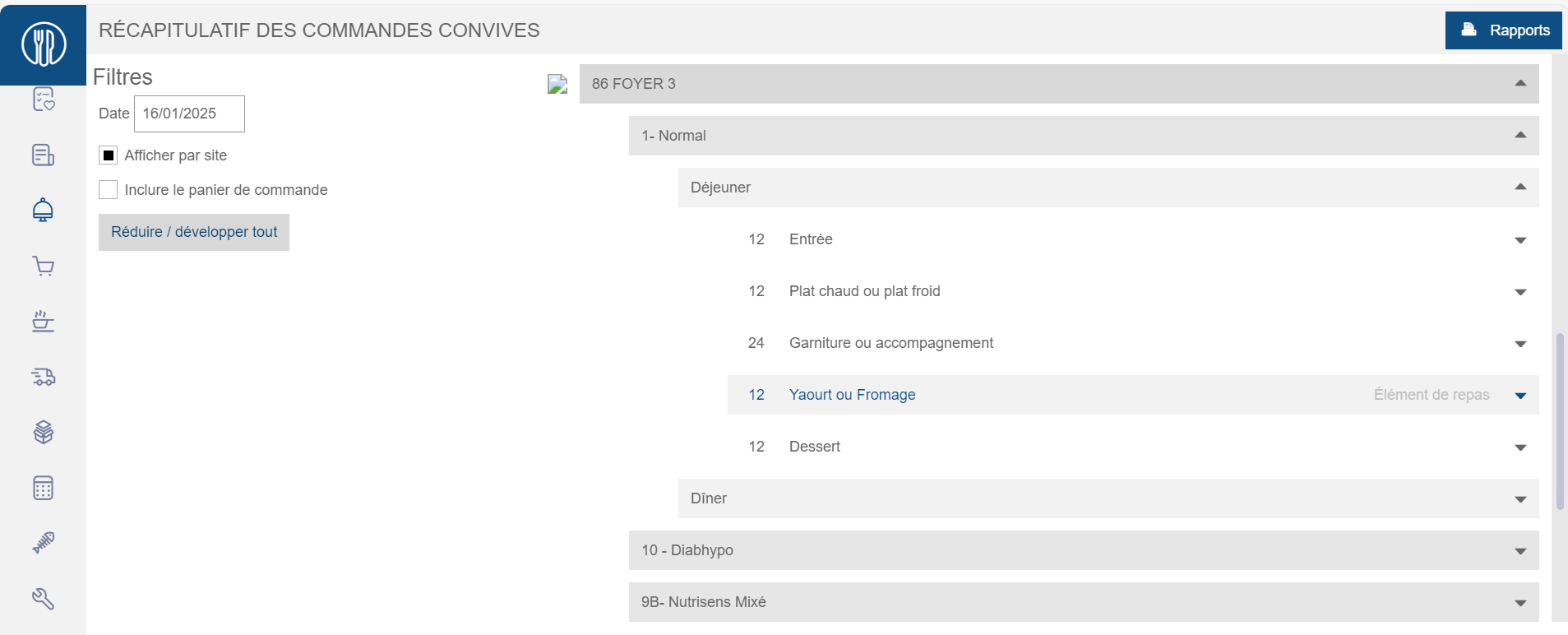
The Guest orders summary screen enables users to review meal orders placed through the Guest orders feature.
- Select the relevant Menu date.
- Tick the checkbox Display by site to show a detailed breakdown by site.
- Tick the checkbox Include the order cart to include pending order baskets (orders not yet finalised).
- Select the Dropdown arrow to expand or collapse individual sections.
Various reports are available by Selecting the Reports button. This window displays a List of Reports available for users to generate and download.
Depending on the type of report, the formats available are:
- Consolidated orders (spreadsheet): ODS, XLS, XLSX, PDF.
- Delivery note: ODT, DOC, DOCX, PDF.
- Orders detailed by site (spreadsheet): ODS, XLS, XLSX, PDF.
- Menu Summary by Site, Service, Meal Type, and Diet: ODT, DOC, DOCX, PDF.
- Billing of ordered products: XLS, XLSX, ODS.
- Menu Summary by Site, Service, Meal Type, and Diet (Spreadsheet): ODS, XLS, XLSX, PDF.
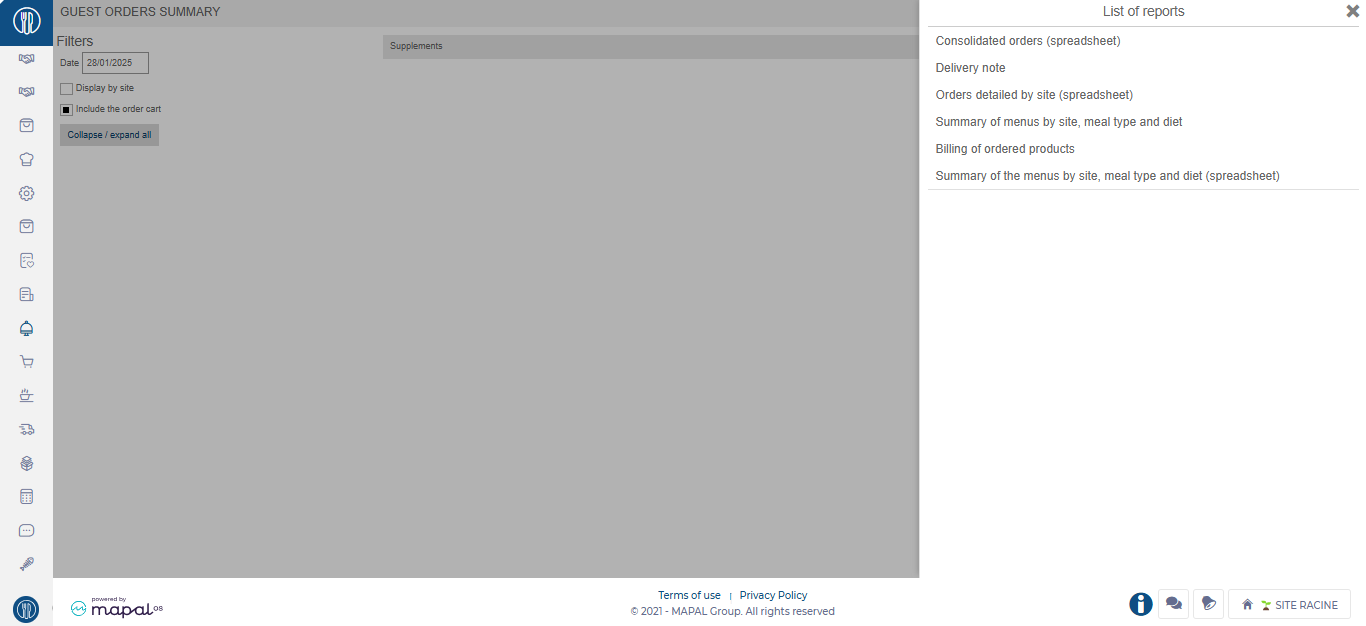
src="src="src="src="src="src="src="


