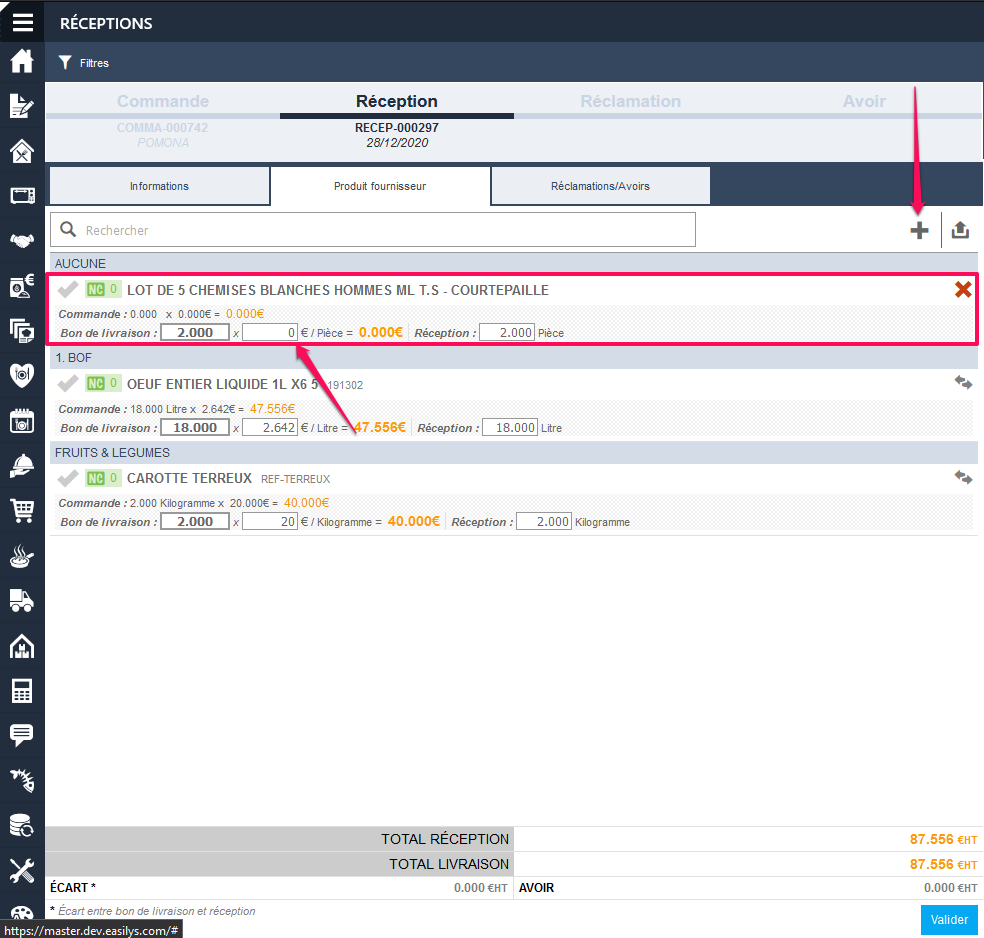Start from: The Easilys menu.
Case #1: The entire delivered quantity of the product is free.
In the Delivery note section, select the correct delivery note:
- Change the rate to zero.
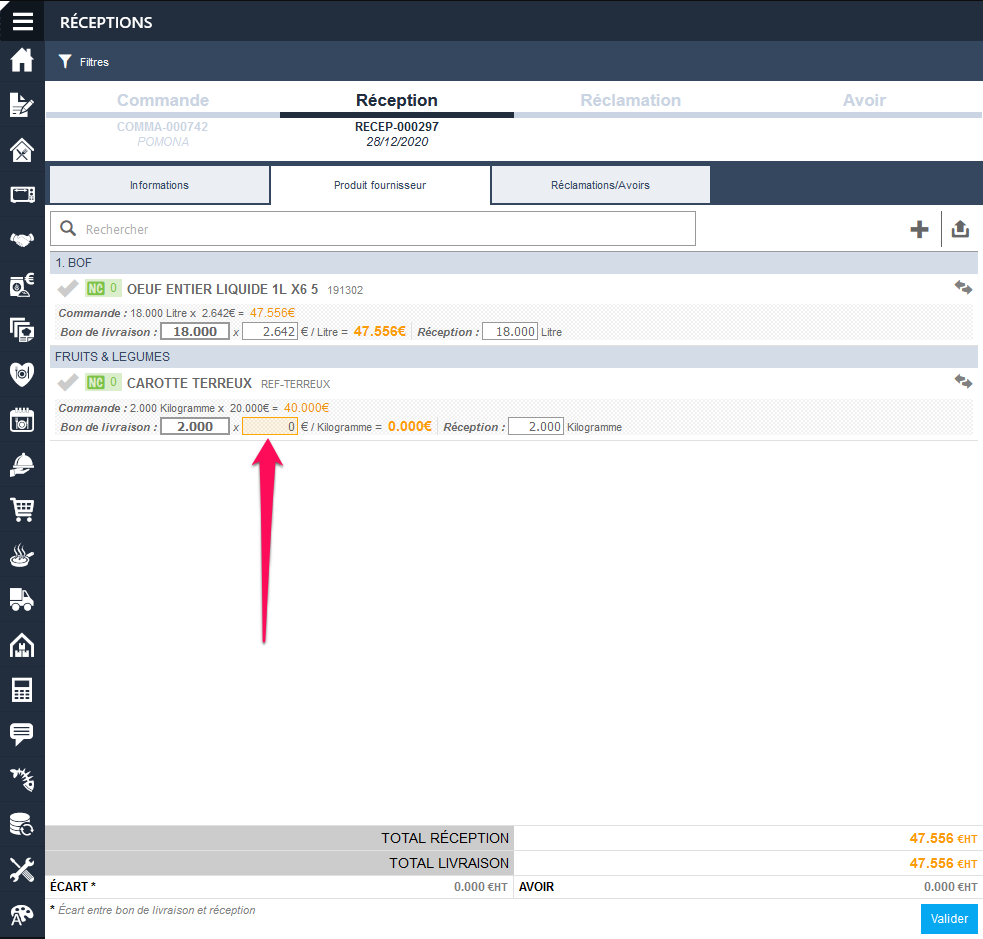
Case #2: Part of the delivered quantity of the product is free
In this scenario, you need to add the product again in the delivery note to have two receipt lines:
- Select the + icon to the right of the delivery note search bar.
- Select the product for which part of the ordered quantity is free.
- Indicate the quantity concerned by the free item.
The product is added to the delivery note. This addition is highlighted, as this new line can be deleted with the red cross.
In the Delivery note section:
- Change the rate of this new line to zero.
Note: Finally, remember to change the quantity on the other line of the product to indicate the quantity not concerned by the free item.
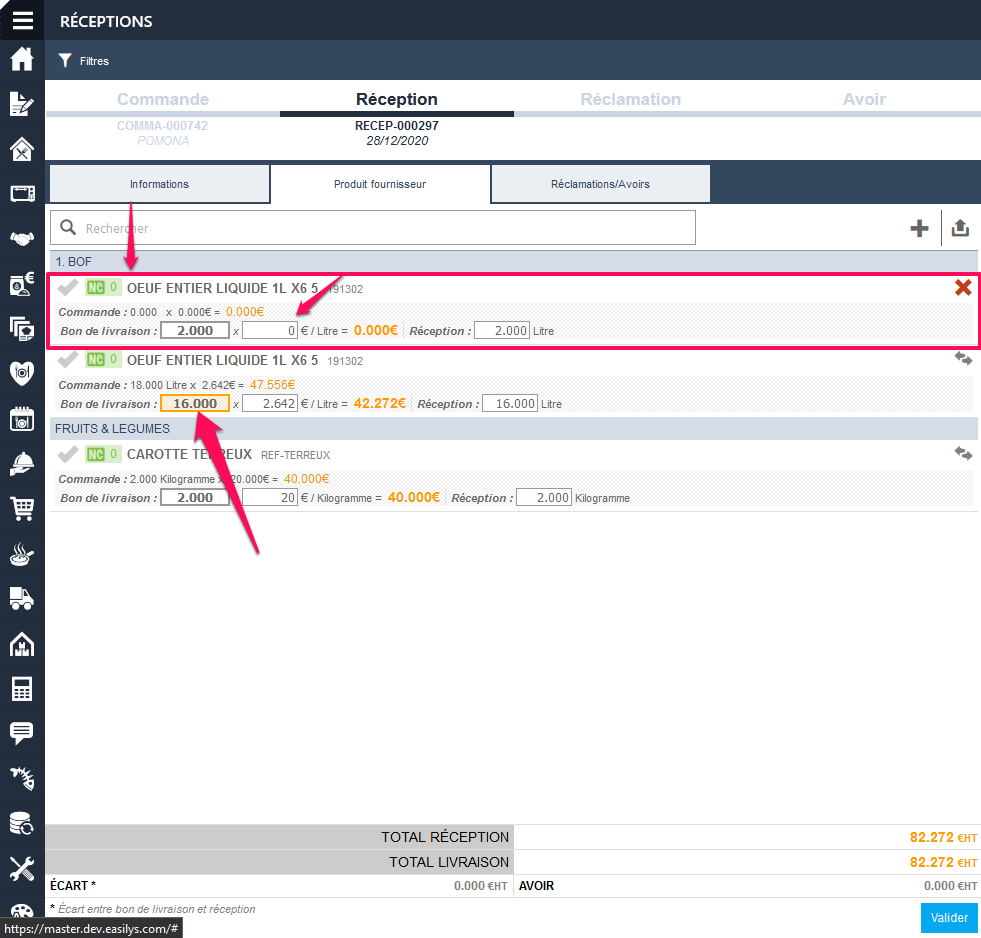
Case #3: An unordered product was offered
In this case, simply click on the + to the right of the delivery note search bar to add the product. Then, simply change the rate to zero in the Delivery note section.