Start from: The Easilys menu.
- Select the tabs Supplier orders > Supplier invoices.
- Select the invoice with "Validated" or "In dispute" status that you want to return to "To validate" status.
- In the "General" tab of the invoice, select Return to validation.
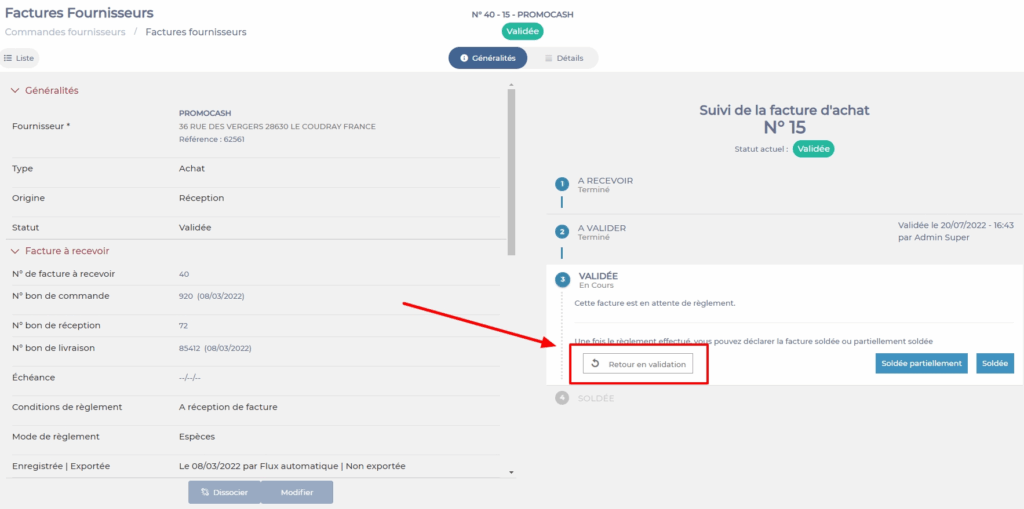
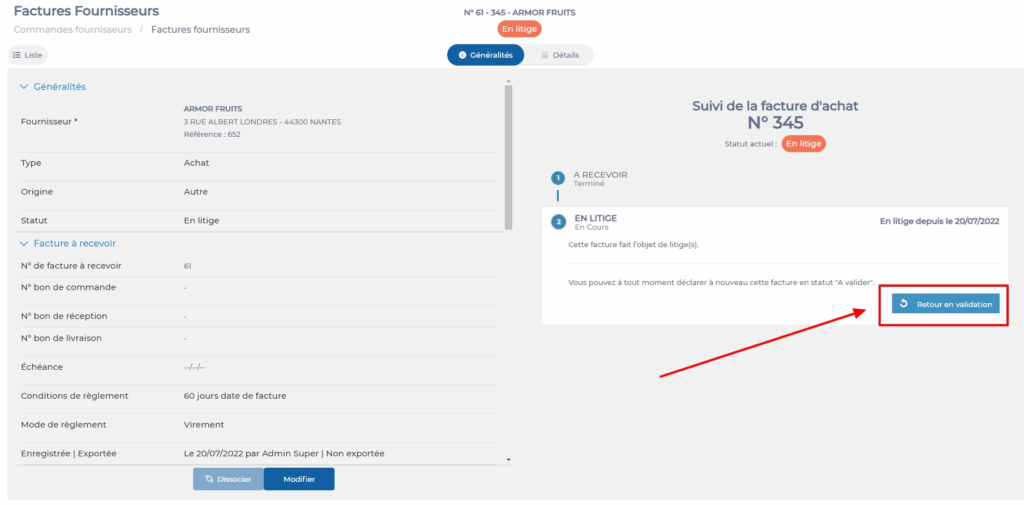
Your invoice is again available with "To validate" status.


