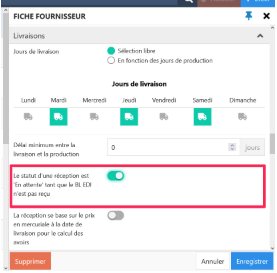Note: Each action performed in the application is subject to access permissions. If you are unable to carry out the recommended actions in the articles you are viewing, this may mean that the necessary rights have not been activated for your user profile. Contact the Support team, or your administrator, to find out more.
Start from: Products > Suppliers
This option present in the DELIVERY section of the supplier file should only be enabled if the EDI sending mode is enabled.
"A reception status is 'Pending' until the EDI delivery note is received" allows you to force the wait in "Pending delivery" status of the reception voucher on the RECEPTIONS screen until the EDI delivery note has been received by Easilys. That is, until the supplier software has not sent confirmation of the delivery note to Easilys.
Do not enable this option if you do not use the EDI system for orders. This would eternally block your receptions in "Pending delivery" status on the RECEPTIONS screen and you would therefore not be able to validate them to make stock entries. The only solution would be to call on the technical team to unblock your receptions.